Virginia, USA Based Firm Gets Solution on Creating Publication Features on Marketing Cloud
- By Admin
- 31 May , 2025
- Salesforce
CLIENT OVERVIEW
A client based in the USA has contacted our help to solve some issues requiring immediate solutions. Our client belongs to a well-known player in hi-Tech services and solution providers. Companies hire salesforce experts to resolve issues related to technology and the marketing cloud. In this case study, we will present some of the significant steps that could be followed to solve queries in creating publication lists, applying a publication list to a marketing cloud send, and where to find publication lists over the marketing cloud. We have the best team for IT solutions which has provided suitable explanations for our client's requirements.
PROBLEM STATEMENT
To help the client to implement the features in the marketing cloud and share every single point of detail, you can hire salesforce developers. You can also try understanding how salesforce development companies work to initiate effective management with the Salesforce CRM platform. Our company has got some experts to help clients with the following queries provided from their end. Here are some of the concerns of the client:
- How to create publication lists?
- How to apply a publication list to a marketing cloud send?
- What will be the consequences of not using the publication list?
- Where can we find the publication list?
- What are the pros and cons of using a publication list?
- How to use a publication list?
SOLUTION IMPLEMENTED
Explaining to the client the end-to-end goal and the solution to their queries, we helped the client to give a point of detailed information. The information was provided regarding how to use this feature, how to implement it in the future, and how to enable it for all the users in the system.
- First, we begin with the implementation of the publication list. We followed the process of publication list implementation and created three publication lists.
- In the next step, once it is implemented from our end we create screen recording videos to explain to the client how to use the feature in the marketing cloud.
These points could be better described when enterprises hire salesforce consultants for the company. We are sufficient to have our experts for solving these queries received from clients.
What is a Publication List and Its Features?
Publication lists control emails your subscribers receive. Publication lists allow subscribers to control the types of communications they receive, such as opting out of future sends from a detailed list (it helps to imagine an email preference center).
If no publication list is selected at send time, the all subscribers list is used by default. You can find an all subscribers list and publication lists in the marketing cloud’s email studio.
Apply a Publication List to a Marketing Cloud Send
Apply publication lists to guided sends and user-initiated emails in the email studio. You can follow the following steps for the sending method you are using to send the email.
- Select the publications to opt-out of this email on the select audience step
- We created three lists and shared details of publication lists with the client.
- In the last step, we shared the screen recording of implementation. Also, if one needs recording or “how to do it” steps in the future, he/she can refer to these videos.
Explaining to the client and helping him with achieving the end-to-end goal of his requirements is our significant achievement in doing the task.
OUTCOME/CLIENT BENEFITS:
- The client benefited from automation, business growth, time-saving, and reporting solutions.
- It helped the client manage how subscribers receive different emails or SMS messages.
- Provided information on how to consider using publication lists for subscriber preference management.
For instance, when you send an email newsletter, you can associate that send with a corresponding publication list to identify the type of content in the email. And when you do this, the subscribers in your sendable data extension will be appended to the list if they already existed.
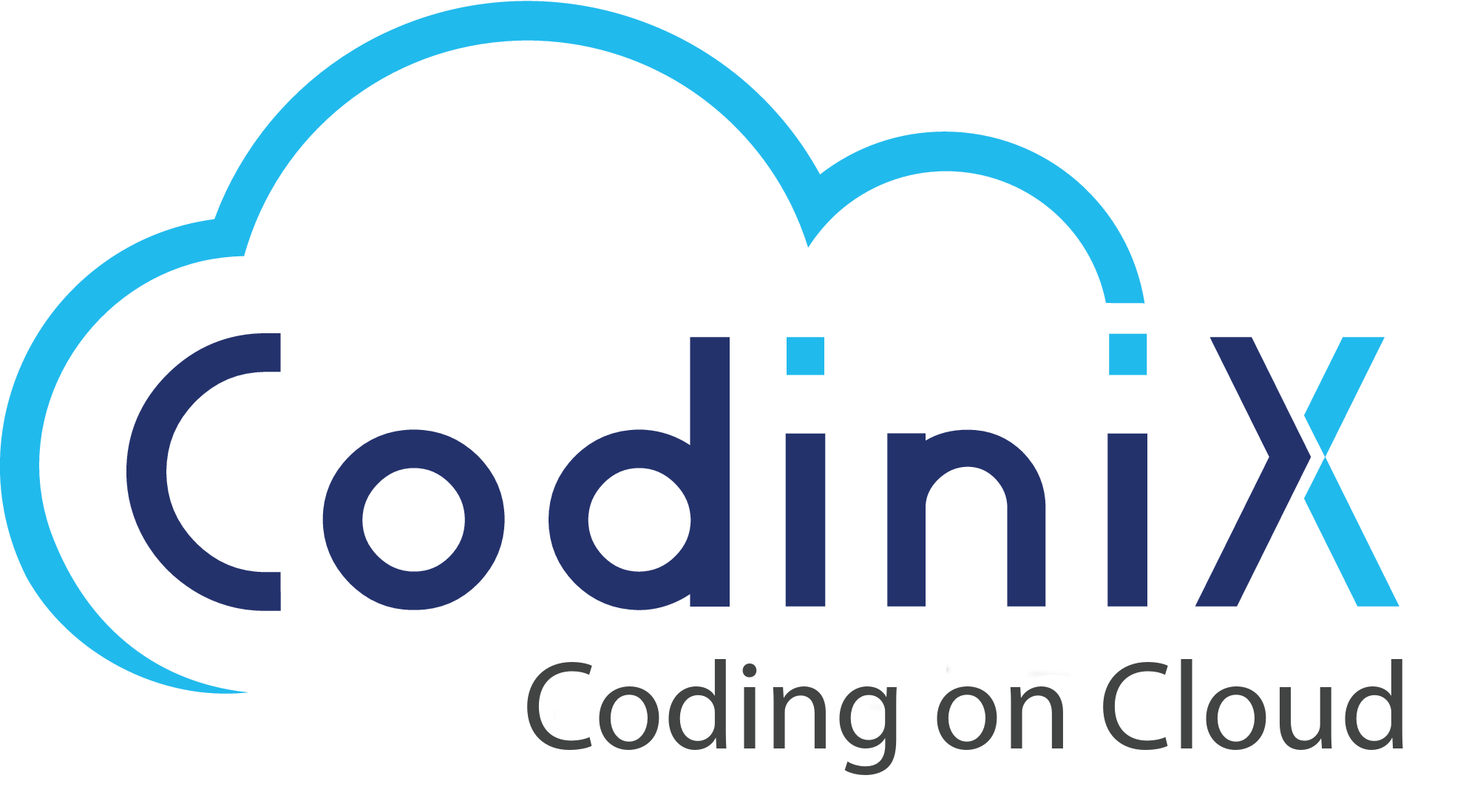

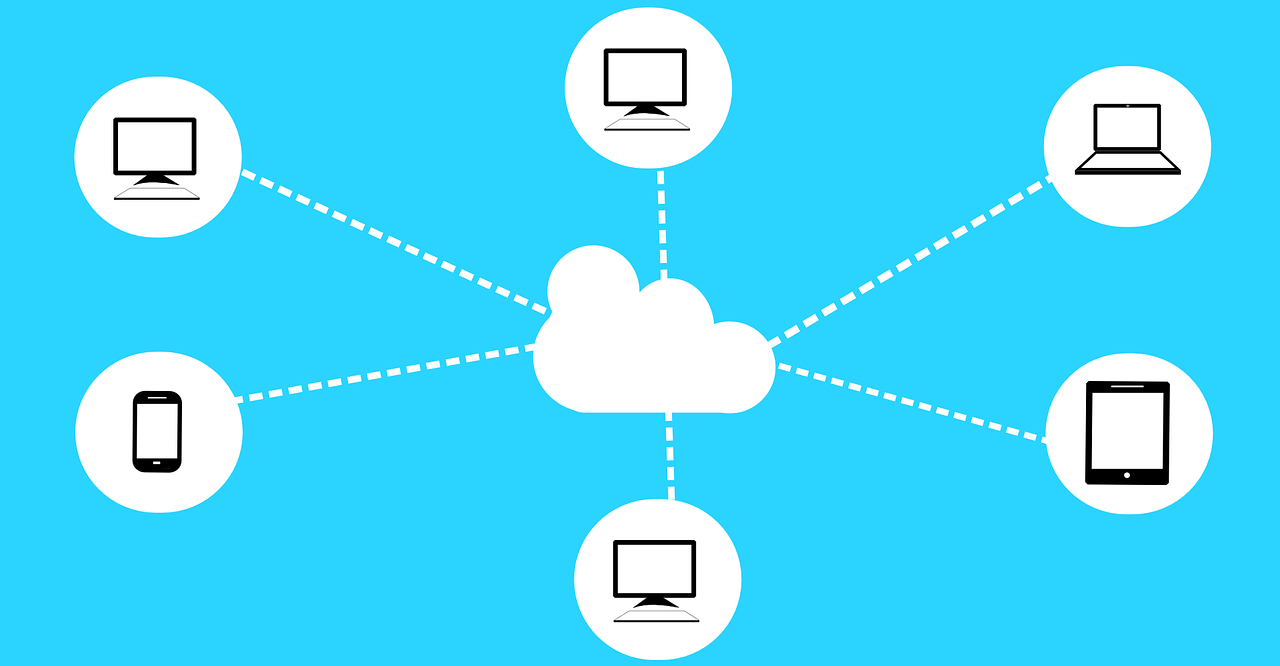



Leave Your Thoughts!!